What next ♻️
Immediately after correctly installing Jorigamy you can do several things to improve it.
👇
Set up your domain!
If you own or want to get a premium domain name for your Jorigamy project, you can set it simply by going to the settings of your repository, looking for the custom domain entry, entering your domain name and clicking on the save button.
For more information, follow the official Github guide. If you have not yet purchased your domain name you can do so via NameCheap.
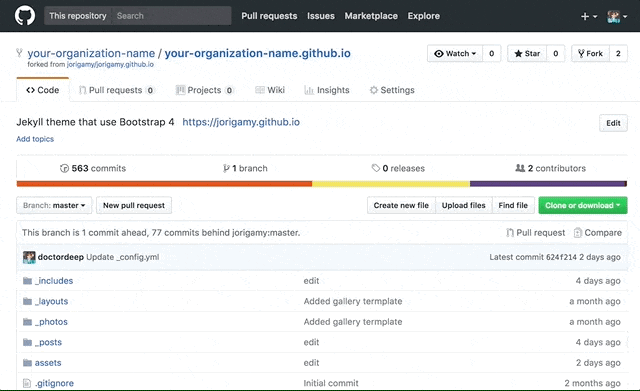
🔥Start use Jorigamy🔥
After the installation, There are a few things you can do to start using Jorigamy!
Set up Github for desktop
You can communicate more effectively and faster with Github through it's desktop application. Start now to use it, download now!
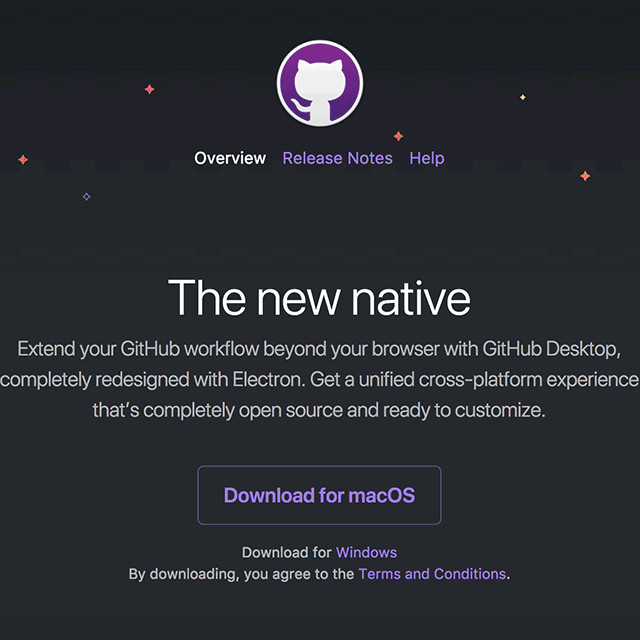
Choose your favourite editor
There are many tools to interact with the code and Github, my favorites are: Visual Studio Code, Atom and Sublime text, They are all strictly free.
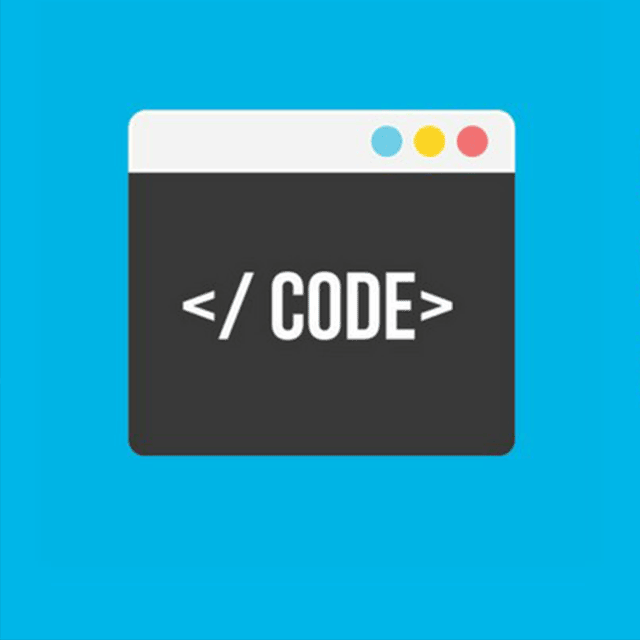
Learn HTML
To use Jorigamy you need basic knowledge of HTML, learn it through WC3 School for free! Find usefull help from The client site of the web to build your blocks

Learn CSS
To use Jorigamy you need basic knowledge of CSS, learn it through WC3 School for free! Find usefull help from The client site of the web to build your blocks

Read the docs
To find out how to make the most of Jekyll and jorigamy, I recommend you read the Jekyll documentation and the Jorigamy documentation.



